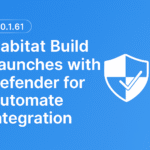We’re excited to announce the release of Habitat Build 1.0.1.61, and with it, a powerful new addition to the Habitat toolbox: Defender for Automate. This latest update brings native Windows Defender management directly into your ConnectWise Automate environment—giving MSPs a smarter, more centralized way to secure endpoints across all versions of Windows.
What Is Defender for Automate?
Defender for Automate is a purpose-built plugin that allows you to fully manage Microsoft Defender Antivirus from within the Automate console. Whether you’re overseeing Windows 10, 11, or legacy systems, this tool gives you real-time visibility and control over Defender’s status, preferences, and threat activity.
Key Features
- Live AV Status Monitoring
Instantly view Defender health across all agents under management. - Remote Scan Control
Launch quick, full, or offline scans directly from the client console. - Threat Management
Remove active threats, view detection history, and export reports for compliance. - Signature & Engine Updates
Push the latest virus definitions and engine updates to endpoints. - Policy Management
Configure and deploy Defender preferences—including exclusions—at scale.
Why It Matters
Microsoft Defender has evolved into a top-tier antivirus solution, offering real-time protection, phishing detection, firewall integration, and system health insights. With Defender for Automate, you can now harness all of that power—without leaving your RMM.
This integration means:
- Less reliance on third-party AV tools
- Faster response to threats
- Streamlined compliance reporting
- Better visibility across your client base
How to Get It
If you’ve enabled automatic updates, Defender for Automate will be added to your Habitat toolbox overnight. For manual updates, download the latest plugin from the Plugins4Automate repository and don’t forget to restart the DBagent after installation.
Ready to take control of endpoint security like never before?
Habitat Build 1.0.1.61 is live—and Defender for Automate is ready to go to work.