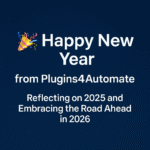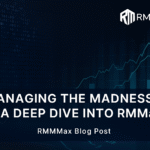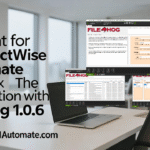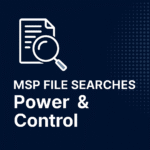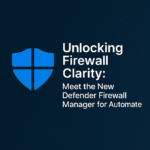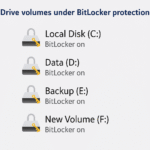Reflecting on 2025 and Embracing the Road Ahead in 2026
As we welcome a brand‑new year, the Plugins4Automate team is taking a moment to reflect on the milestones, challenges, and growth that defined 2025 — and to share a glimpse of what’s coming in 2026 for the ConnectWise Automate community.
The past year was one of transformation. MSPs continued to navigate evolving security demands, increasingly complex software ecosystems, and the ongoing need to automate more with fewer resources. At Plugins4Automate, our mission remained the same: make ConnectWise Automate more powerful, more efficient, and easier to manage at scale.
Highlights From 2025
Strengthening the Plugin Ecosystem
Throughout 2025, we delivered updates across our plugin lineup — improving performance, stability, and visibility for partners managing thousands of endpoints. From monitoring enhancements to workflow improvements, each release was shaped by real MSP feedback.
Expanding Documentation & Support
We invested heavily in clearer documentation, better onboarding resources, and more accessible support. Our goal has always been to help MSPs get value faster, and this year we made major strides in that direction.
Community Engagement & Growth
2025 saw a surge in community involvement. More MSPs than ever joined our discussions, shared insights, and helped shape the direction of our tools. Your feedback continues to be the backbone of our development roadmap.
Looking Ahead to 2026
The new year brings new opportunities — and we’re already deep into several initiatives designed to help MSPs automate smarter and operate with greater confidence.
More Automation‑First Enhancements
Expect deeper integrations, more intelligent workflows, and expanded capabilities that reduce manual effort and increase operational consistency.
Enhanced Monitoring & Visibility
We’re building on the foundation laid in 2025 to deliver even more robust monitoring tools, giving MSPs clearer insight into system health, performance, and endpoint behavior.
A Continued Commitment to MSP Success
Our focus remains on delivering tools that solve real‑world problems. Whether you manage hundreds or thousands of endpoints, Plugins4Automate will continue to evolve alongside your needs.
Thank You for an Incredible Year
To all our partners, customers, and community members — thank you for your trust, your feedback, and your collaboration throughout 2025. We’re excited for what’s ahead and honored to support your success in 2026.
Visit their blog at: https://www.plugins4automate.com/blogs/blog/happy-new-year-from-plugins4automate-reflecting-on-2025-and-embracing-2026
Here’s to another year of innovation, automation, and growth.
Happy New Year from the entire Plugins4Automate family!
Chocolatey For Automate has been the crown jewel of this effort—bridging the gap between Chocolatey’s powerful package ecosystem and Automate’s robust RMM capabilities. Continue reading
“Managing the Madness” is more than a blog post—it’s a blueprint for MSP engineers who are tired of duct-taping legacy tools and want to build something better. Continue reading
At first it seemed to work great for servers and some workstations in our test groups but then there started to become a group of WIndows Desktops failing the process. During our investigation we found that these computers could not parse a string after it was Base64 decoded. If we placed the string directly inline with the code, everything worked but is we first had to decode the data then string would fail parse into mapped variables. Continue reading
Habitat for ConnectWise Automate, a subscription-based platform with unlimited agents, includes over 30 tools like Chocolatey For Automate, Windows Defender Management, and VMware ESX Hardware Health Monitor. The addition of FileHog 1.0.6 enhances Habitat’s security capabilities, enabling MSPs to proactively manage file-related risks while optimizing storage usage. Continue reading
In the world of Managed Service Providers (MSPs), visibility is power—and when it comes to managing file systems across dozens or hundreds of endpoints, that power is amplified by precision tools like FileHog. These tools don’t just scan for files—they give engineers and technicians the ability to audit, verify, and troubleshoot with surgical accuracy across their entire client base.
Whether you’re supporting embedded systems, network infrastructure, or software development teams, the… Continue reading
We’re thrilled to announce the latest evolution of Habitat for ConnectWise Automate: the seamless integration of three powerhouse tools—Chocolatey For Automate 3.7, Windows Defender Management Tool, and VMware ESX Hardware Health Monitor. These aren’t just add-ons; they’re now baked right into your Habitat subscription, ready to supercharge your RMM workflows for unlimited agents. No per-agent fees, no limits—just pure, scalable efficiency Continue reading
ConnectWise Automate is already a robust platform, but its true potential is unlocked when paired with purpose-built plugins. Whether you’re streamlining patch management, enhancing endpoint security, or automating tedious workflows, Plugins4Automate gives you the tools to do more—with less effort. Continue reading
The Firewall Manager is now part of the Defender for Automate plugin. All you need is the latest update and your existing Automate infrastructure to start exploring. Whether you’re building a custom dashboard or scripting your own enforcement logic, this feature is built to empower your team’s creativity and control. Continue reading
In an age where data breaches and cyber threats are becoming increasingly sophisticated, endpoint encryption is no longer a luxury—it’s a necessity. Microsoft’s BitLocker offers robust full-disk encryption for Windows devices, but managing it across hundreds or thousands of endpoints can be a logistical nightmare for MSPs. That’s where BitLocker for ConnectWise Automate comes in.
What Is BitLocker?
BitLocker is Microsoft’s built-in encryption tool that protects data by encrypting entire drives… Continue reading