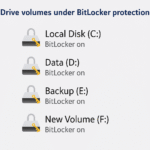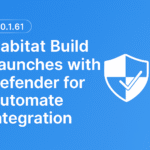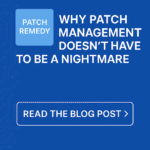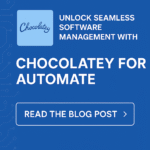In an age where data breaches and cyber threats are becoming increasingly sophisticated, endpoint encryption is no longer a luxury—it’s a necessity. Microsoft’s BitLocker offers robust full-disk encryption for Windows devices, but managing it across hundreds or thousands of endpoints can be a logistical nightmare for MSPs. That’s where BitLocker for ConnectWise Automate comes in.
What Is BitLocker?
BitLocker is Microsoft’s built-in encryption tool that protects data by encrypting entire drives. It supports TPM-based protection, PINs, passwords, and recovery keys—ensuring that sensitive information remains secure even if a device is lost or stolen.
While BitLocker is powerful, it lacks centralized management features out of the box. For MSPs, this means manual tracking of encryption status and recovery keys—until now.
Enter BitLocker for ConnectWise Automate
BitLocker for ConnectWise Automate is a plugin developed by Plugins4Automate that integrates directly into the ConnectWise Automate RMM platform. It transforms BitLocker from a standalone tool into a scalable, manageable solution for MSPs.
With this plugin, technicians can:
- View encryption status across all managed endpoints
- Initiate or suspend BitLocker remotely
- Manage key protectors (TPM, PIN, password, recovery key)
- Escrow recovery keys securely within Automate
- Generate compliance reports and audit logs
Why It Matters for MSPs
Managing encryption manually is time-consuming and error-prone. BitLocker for Automate solves this by:
- Automating deployment and monitoring
- Centralizing recovery key storage
- Providing real-time dashboards and alerts
- Ensuring compliance with industry regulations
Whether you’re supporting healthcare, finance, or legal clients, this plugin helps you meet encryption standards without adding overhead.
Learn More
Want to dive deeper into how this plugin works? Check out the full blog post from Plugins4Automate: How BitLocker for ConnectWise Automate Streamlines Encryption Management at Scale
You can also explore the plugin’s subscription details here: BitLocker Plugin for ConnectWise Automate
We’re excited to announce the release of Habitat Build 1.0.1.61, and with it, a powerful new addition to the Habitat toolbox: Defender for Automate. This latest update brings native Windows Defender management directly into your ConnectWise Automate environment—giving MSPs a smarter, more centralized way to secure endpoints across all versions of Windows.
What Is Defender for Automate?
Defender for Automate is a purpose-built plugin that allows you to… Continue reading
For MSPs juggling multiple client environments, Patch Remedy offers a scalable solution that reduces risk, saves time, and boosts operational efficiency. It ensures that all systems are consistently updated, minimizing the chance of security breaches and compliance issues. Continue reading
Revolutionize Your MSP Workflow with Chocolatey For Automate
If you’re an MSP looking to simplify software deployment and gain tighter control over client environments, the latest blog post from Plugins4Automate is a must-read. Titled “Supercharge Your MSP Workflow with Chocolatey For Automate”, it dives into how this powerful ConnectWise Automate plugin is transforming the way IT professionals manage software across endpoints.
Why It Matters
Chocolatey For Automate integrates the… Continue reading
Habitat is more than just a collection of plugins—it’s a complete ecosystem designed to enhance your ConnectWise Automate environment. Built with both efficiency and scalability in mind, Habitat centralizes a series of specialized tools that automate routine tasks, streamline maintenance, and improve system reliability. Whether you have a hosted solution or are working with an on-premises installation. Continue reading
Managing system reboots across diverse client environments just got a whole lot easier. The team at Plugins4Automate has rolled out Reboot Manager Build 1.0.0.4, bringing thoughtful enhancements that sharpen usability and streamline technician workflows.
What’s New in Build 1.0.0.4?
The headline feature in this release is the addition of a “Reboot Now” button—a deceptively simple upgrade that delivers big impact. Technicians can now trigger immediate reboots for selected agents… Continue reading
Introducing Automated Reboot Manager, a ConnectWise Automate plugin designed to streamline system reboots across all OS types, ensuring efficient, scheduled, and dependency-aware execution for your clients. Continue reading
Maximize Efficiency with Habitat for ConnectWise Automate – Top 5 Essential Tools!
If you’re an MSP using ConnectWise Automate, you know how crucial automation and efficiency are for managing IT workflows. Habitat for ConnectWise Automate is a game-changer, offering powerful tools that streamline operations and reduce manual intervention.
- VMware ESX Hardware Health Monitor – Prevent downtime with proactive hardware monitoring.
- Windows Version Upgrade Assistant – Automate Windows upgrades for seamless compliance.
- Automate Database
Attention MSPs and IT professionals! The latest tool for automating system reboots across Windows, Linux, and macOS has officially launched! Reboot Manager for ConnectWise Automate is now live, bringing policy-based scheduling, group dependency handling, and incremental reboot delays to streamline your IT workflows.
Key Features:Automated reboot scheduling (daily, weekly, monthly)
Multi-OS compatibility with correct reboot commandsGroup-based execution with ordered dependenciesOffline machine verification to prevent failed rebootsFull logging & reporting for tracking… Continue reading
In today’s cybersecurity landscape, encryption is a fundamental pillar of data protection. Managed Service Providers (MSPs) must ensure that client systems remain secure while maintaining efficiency in their workflows. BitLocker for ConnectWise Automate is the ultimate solution, offering seamless encryption management directly within the ConnectWise Automate environment.
Why MSPs Need BitLocker for ConnectWise Automate
Managing encryption across multiple endpoints can be a daunting task. Without centralized control, tracking encryption statuses, recovery… Continue reading