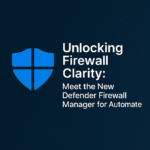As cybersecurity grows more complex, MSPs and IT pros are under constant pressure to manage endpoint firewalls with speed, scale, and precision. That’s why the Defender for Automate plugin just got a major upgrade — introducing the Firewall Manager, a powerful new module designed to bring visibility and enforcement into sharper focus.
Centralized Rule Management You Can Trust
Say goodbye to remote shell guesswork and inconsistent firewall states. Firewall Manager provides:
- Unified dashboard of Defender Firewall rules per device
- Rule-level status tracking (enabled, disabled, modified)
- Profile toggling for Domain, Public, and Private networks
- Live port listener insights for TCP and UDP
- Real-time sync with MySQL backend for reporting, alerts, and auditing
Whether you’re troubleshooting application access or validating security posture, it’s all a few clicks away.
How It Works
Built using PowerShell and SQL integration, Firewall Manager translates Defender Firewall activity into actionable data:
- Every rule is parsed and normalized into SQL for easy querying
- Port scans identify active listeners and match them to known services
- Profile states are tracked and modifiable with a single checkbox
- Enforcement scripts allow admins to push rule updates without touching the endpoint
Built to Scale With Your Environment
Whether your Automate deployment manages 100 endpoints or 10,000, Firewall Manager is designed for performance. Key architecture highlights:
- Lightweight scanning and low overhead
- Schedulable tasks for automated rule enforcement
- Database triggers for syncing open ports and rule status changes
- Compatible with existing alert workflows and dashboard configurations
Security That Moves With You
Firewall rules aren’t static, and neither are endpoints. That’s why Firewall Manager empowers your team to:
- Quickly audit changes and misconfigs
- Standardize rule sets across devices and clients
- Build responsive enforcement policies for evolving threats
And because it’s fully integrated into Defender for Automate, there’s no need for third-party tools or manual exports.
Ready to Dive In?
Update to the latest version of Defender for Automate and start exploring the Firewall Manager today. Whether you’re optimizing security policies, documenting change activity, or just trying to get ahead of an audit, this tool was built to help you move faster — and smarter.